
Reach out, and I'll respond promptly.

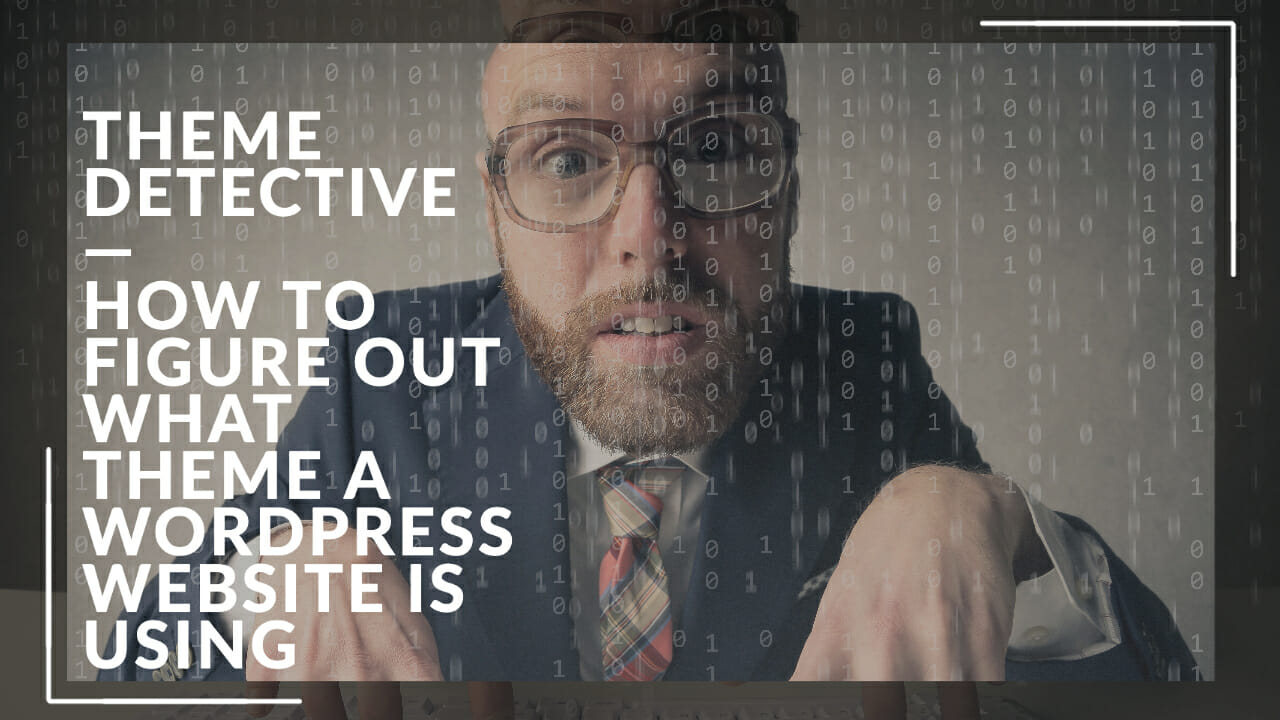
Identifying the theme of a WordPress website can be helpful for various reasons. First, knowing the theme can give you insights into the website’s design and functionality, as different themes offer different features and customization options. For example, if you are considering using the same theme for your website, understanding its capabilities and limitations can help you make an informed decision. In addition, knowing the theme can also be helpful when troubleshooting issues or when looking for theme-specific solutions or support. This article will explore various methods for determining a WordPress website's theme.
One way to identify a WordPress theme is to inspect the website’s source code. Here’s how to do it:
Remember that the theme’s name may only sometimes be explicitly stated in the source code. In this case, you may still be able to identify the theme by looking for clues, such as the presence of specific libraries or stylesheets commonly used by a particular theme. It may also be helpful to compare the website’s source code with the source code of other websites that use the same theme.
Another way to identify a WordPress theme is to use a theme detector tool. These are online resources that analyze the source code of a website and attempt to identify the theme being used. There are several theme detector tools available, and they generally work similarly:
Some popular theme detector tools include WPThemeDetector, WhatCMS, and What WordPress Theme Is That, to name a few. These tools do the same as the manual method above. They may, however, find or locate something that you may have missed. So try them, even if you couldn’t find them via the source code manually.
If you cannot find the theme’s name in the source code or the theme detector tools are not returning any results, you can look for code libraries commonly used by popular themes. For example, many WordPress themes include libraries such as Bootstrap or Font Awesome, which provide additional styling and functionality. By searching for these libraries in the source code, you can narrow down the list of possible themes.
For example, if you find that the website is using Bootstrap, you can check the documentation of popular Bootstrap-based themes to see if the design and functionality of the website match. This method is less precise than the other methods but can still provide valuable clues to help you identify the theme.
Remember that no single method is foolproof, and finding the theme may take trial and error. However, with persistence and attention to detail, you should uncover the theme and gain valuable insights into the website’s design and functionality. Good luck!