
Reach out, and I'll respond promptly.

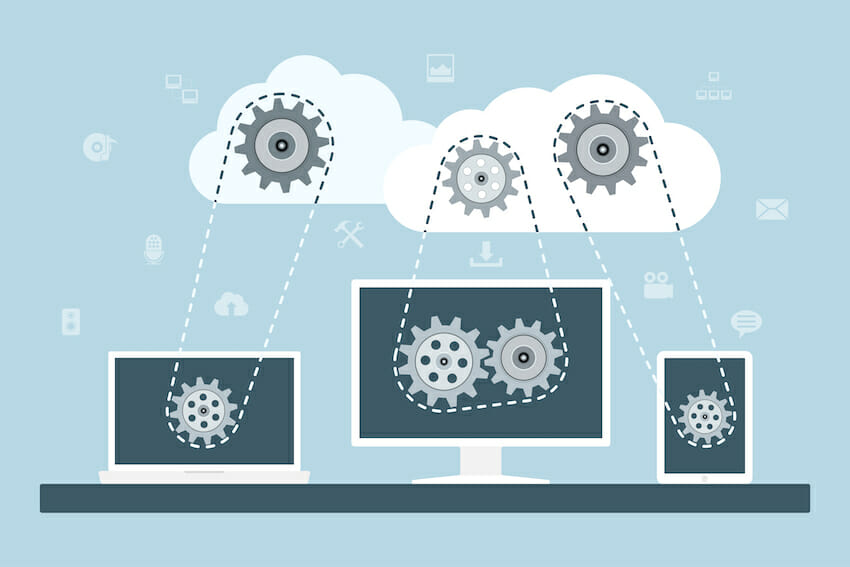
Welcome to the world of WordPress database optimization! If you're here, it's likely because you're looking to speed up your website and give it a much-needed performance boost. And I'm here to help!
First things first, let's define what database optimization is. In simple terms, it's the process of improving the performance and efficiency of your WordPress database. This can include anything from reducing the size of your database to removing unnecessary data and everything in between.
The importance of optimizing your WordPress database cannot be overstated. A slow or bloated database can have a significant impact on the speed and performance of your website. Visitors expect fast-loading sites, and if your site is slow, they're likely to leave and go elsewhere. This can hurt your search engine rankings and negatively impact your website's user experience.
This article will cover all the essential information you need to know about optimizing your WordPress database. We'll explain what a WordPress database is, what data is stored, and how to access it. We'll also talk about why optimizing your database is essential, and we'll go through the various methods you can use. Finally, we'll give you a rundown of the best plugins for optimizing your WordPress database.
So, buckle up, grab a cup of coffee, and let's dive into WordPress database optimization!
To optimize your WordPress database, it's crucial to have a solid understanding of what a WordPress database is, what data is stored in it, and how to access it. So, let's dive in!
The complex system of a WordPress database is integral to the functioning of any website built on the WordPress platform. Comprised of intricate tables, columns, and rows, this central repository stores all the vital information necessary for a seamless user experience. From posts and pages to user information, comments, and media metadata, this database is the backbone of your website - it tracks every piece of data and information displayed on the front-end. Without it, your website would be devoid of content, unable to provide personalized details or keep a record of interactions like comments. In essence, the WordPress database acts as the storage, organization, and retrieval center of all the elements that bring your website to life.
The data stored in your WordPress database is organized into tables, which makes it easy for WordPress to access and display the information on your website. Some of the types of data that are stored in your WordPress database include:
Accessing your WordPress database is quite simple. You'll need to use a database management tool, such as phpMyAdmin, which is usually included in your web hosting control panel. From here, you'll be able to see all the tables in your database and make any necessary changes.
A database table is a data collection organized into rows and columns. Think of it as a spreadsheet for all of your data. Each table in your WordPress database serves a different purpose, such as storing your posts, pages, comments, and user information. By understanding the different tables in your database, you'll be able to optimize your database better and improve the performance of your website.
So there you have it, a detailed overview of your WordPress database and what data is stored in it. Now that you have a better understanding of your database, you'll be able to optimize it better and improve the performance of your website.
When it comes to a website, speed is king. Unfortunately, a slow database can bring down even the most beautifully designed and optimized website. A slow database can result in longer load times, negatively impacting your website's search engine ranking, user experience, and overall performance. Additionally, a slow database can increase bounce rates when visitors leave your website quickly after arriving. No one wants a website with a high bounce rate, so optimizing your database is essential to keep it running smoothly and efficiently.
A large database can also have a negative impact on your website's performance. As your database grows, it becomes more difficult for your website to retrieve the data it needs quickly. This can result in slower load times, negatively impacting your website's search engine ranking, user experience, and overall performance. Additionally, a large database can consume a lot of server resources, which can slow down your website and cause it to crash. To avoid these issues, it's important to optimize your database regularly.
Optimizing your WordPress database can have a significant impact on the performance of your website. Optimizing your database can reduce its size, improve its speed, and make it more efficient. This can result in a faster and more responsive website, improving your search engine ranking and increasing engagement and revenue.
Manually optimizing your database involves changing the database tables to improve their performance. Some common manual optimization techniques include:
It's essential to backup your database before making manual changes, as incorrect changes can cause significant problems.
Database cleanup is important for keeping your WordPress database in top shape. It involves removing unnecessary data from your database to improve its performance, speed, and efficiency. This includes old post revisions, spam comments, trashed posts, and other data no longer needed. Removing this unused data can help reduce your database's size, free up valuable storage space, and improve your website's overall performance.
IMPORTANT: Please remember that running these SQL queries directly on your database can be dangerous if not done correctly. It's recommended to backup your database before attempting any of these queries and to consult a developer if you're not confident in your ability to execute them properly.
DELETE FROM wp_comments WHERE comment_approved = 'spam';This query deletes all comments marked as spam in your WordPress database.
DELETE FROM wp_posts WHERE post_status = 'trash';This query deletes all posts that are in the trash in your WordPress database.
Maintaining a properly optimized database is one of the keys to keeping a WordPress website running smoothly. While you can manually optimize your database using SQL queries, using a plugin can make the process much easier and more efficient. This section will look at some of the best plugins for optimizing a WordPress database.
There are several plugins available that can help you optimize your WordPress database.
Some of the best include:
Installing and using a WordPress database optimization plugin is easy.
Follow these steps:
Optimizing your WordPress database is important for maintaining a fast and efficient website. Using a plugin to optimize your database is a quick and easy way to keep your website running smoothly. Just be sure to choose the right plugin for your needs, whether WP-Optimize, WP-DB Manager, WP-Sweep, or WP-Rocket. Others were not mentioned in this article, be sure to research everything available before deciding which to use.
In this article, we've covered the ins and outs of optimizing your WordPress database. By now, you should understand what a WordPress database is, why it's crucial to optimize it, and how to do it. Optimizing your WordPress database can significantly impact your website's performance. A well-optimized database can improve page load times, reduce downtime, and improve your website's overall user experience. Additionally, regular database cleanup can free up valuable space, making it easier for your website to run smoothly. Whether you use a plugin or do it manually, taking the time to optimize your database can greatly impact your website's success.
So, if you're looking to give your website a performance boost, don't neglect your database! It's like the engine of your website, and keeping it running smoothly will make all the difference in the world. Just think, with a well-optimized database, your website will perform at the speed of light!