
Reach out, and I'll respond promptly.

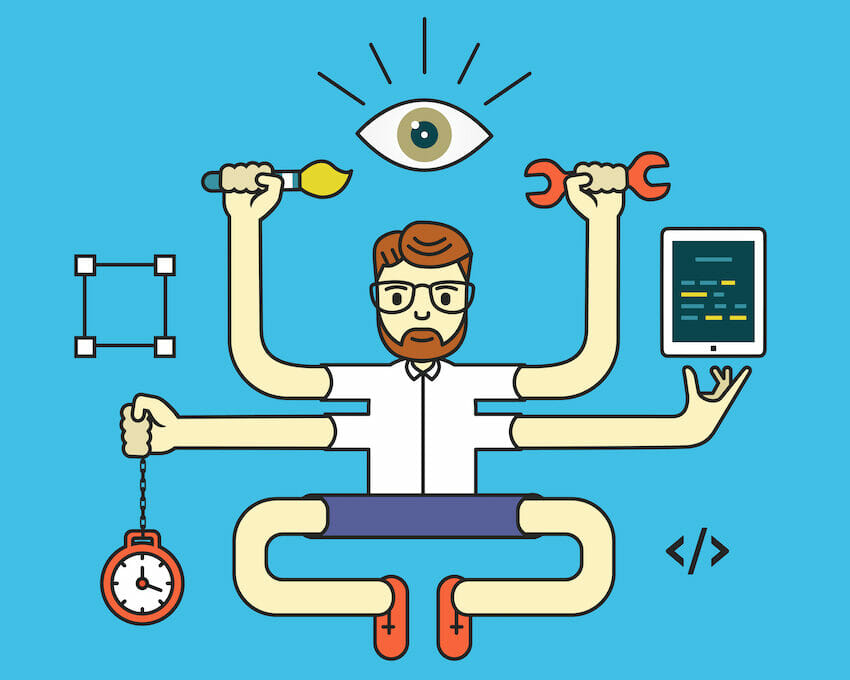
Oh, WordPress. The beloved content management system of web developers everywhere. It's versatile, easy to use, and customizable to the point of being able to create just about any WordPress website you can imagine. But even for those of us who have been using it for decades, some features and capabilities may still surprise us.
Sure, you may be familiar with the basics, like creating posts and pages, customizing themes, and installing plugins. But did you know that you can create a network of WordPress sites? Or that you can use it as a CRM tool? Or even make a social network?
The truth is WordPress is more than just a platform for creating a WordPress blog. It's a powerful tool for creating any website you can dream up. And in this article, we'll dive deep into some lesser-known but equally excellent ways to use WordPress. So sit back, grab a cup of coffee and get ready to be amazed... hopefully.
It's time to wear your developer hats and get ready to be wowed. Because in this section, we're going to look at ten extraordinary things WordPress can do. From creating custom post types to scheduling posts in advance, these advanced features will make your website-building process more efficient and give your site that extra oomph it needs to stand out. You probably haven't heard of at least one of them. So, without further ado...
One of the most powerful features of WordPress is the ability to create custom post types. By default, the WordPress admin area comes with two post types: posts and pages. But with custom post types, you can create new types of content specific to your needs. For example, you can create a custom post type for products, events, or even staff members. Some plugins will do this by default, such as WooCommerce will create custom post types for products.
Creating custom post types is relatively easy and can be done using various methods. For example, you can use a plugin such as Custom Post Type UI or the register_post_type() function in your theme's functions.php file. Once you have created your custom post type, you can create custom fields and taxonomies to customize further how your content is organized and displayed. If you are unfamiliar or comfortable with PHP, use a plugin, as most have drag and drop interfaces to make life easier.
Resources:
Another great feature of WordPress is the ability to schedule posts in advance. This means you can write a post, set a date and time for it to be published, and then move on to other tasks without worrying about the post going live at the wrong time. This feature is handy for bloggers, news sites, and anyone who wants to schedule content in advance.
Scheduling posts in WordPress is as simple as clicking the "Edit" link next to the "Publish" button when editing a post. From there, you can set the date and time when you want the post to be published. You can also use the "Quick Edit" feature in the Posts or Pages listings to quickly schedule a draft post.
This feature is also helpful for creating a content calendar and can help you plan and organize your content in advance. It can also help to ensure that your website always has fresh, relevant content, even if you're away or unable to post at a specific time.
Resources:
Custom taxonomies in WordPress are similar to categories and tags, but they allow you to create your own grouping for your content. This feature is useful for organizing and displaying different types of content. For example, you can create a custom product taxonomy and group them by brand, color, or price range.
Creating custom taxonomies is also relatively easy and can be done using various methods. For example, you can use a plugin such as Custom Taxonomy UI or the register_taxonomy() function in your theme's functions.php file. Once you have created your custom taxonomy, you can assign it to your custom post types and create custom templates to display the content.
Resources:
Shortcodes are a powerful feature of WordPress that allows you to add dynamic content to your pages, posts, and themes. Shortcodes are little snippets of code that you can insert into your content, and when the page is rendered, the shortcode is replaced with the corresponding dynamic content. This feature is handy for adding forms, buttons, and other interactive elements to your content without needing complex coding or knowing how to write PHP.
Creating shortcodes is easy and can be done using various methods. For example, you can use a plugin such as Shortcode UI or create your own custom shortcodes using the add_shortcode() function in your theme's functions.php file. This feature is great for site administrators, as it allows them to add functionality to the site without needing developer help. Most plugins support shortcodes or adding their features and functions dynamically.
Resources:
Custom fields and metadata allow you to add extra information to your posts and pages beyond the standard title, body, and excerpt. This feature is particularly useful for adding product price, event date, or other specific information not included in the normal post fields.
Creating custom fields and metadata is also relatively easy and can be done using various methods. For example, you can use a plugin such as Advanced Custom Fields or create your own custom fields and metadata using the add_meta_box() function in your theme's functions.php file.
Resources:
One of the most powerful features of WordPress is the ability to use third-party themes and plugins to add additional functionality to your website. There are thousands of available plugins in the official WordPress plugin directory, and even more are available from third-party developers. These plugins can add forms, e-commerce, social media integration, increase SEO, and more. Keep in mind that there are a massive amount of WordPress themes and plugins available. If you find someone that isn't free, there is probably a free alternative.
Installing plugins is relatively easy and can be done directly from the WordPress dashboard. Simply navigate to the "Plugins" section, search for the plugin you want to install, and click the "Install" button. Once the plugin is installed, you will need to activate it to use it. Some plugins require more setup or configuration before they can be used. They will generally direct you where to go or what to do if more configuration is needed.
Resources:
Another great feature of WordPress is the ability to create custom user roles and assign specific permissions to those roles. This feature is particularly useful for creating a multi-author website or a membership site.
Creating custom user roles and permissions is relatively easy and can be done using various methods. For example, you can use a plugin such as User Role Editor or create your own custom roles and permissions using the add_role() function in your theme's functions.php file.
Once you have created your custom roles, you can assign specific permissions to those roles, such as creating and editing posts, managing comments, or accessing certain areas of the site. This feature allows you to have fine-grained control over the WordPress users who can access and perform what actions on your website.
Resources:
WordPress can be used as a CRM (customer relationship management) tool. This feature is helpful for small businesses, freelancers, or entrepreneurs. In addition, you can use plugins like WP-CRM System to store and manage customer data, communications, and sales.
Once you have installed the plugin, you can create custom fields to store customer data, create custom statuses, and create custom contact forms to capture customer data. You can also create custom sales stages, assign them to customers, track customer communication, and even create custom reports.
Resources:
WordPress can be used to create a social network. This feature is particularly useful for businesses, organizations, or even individuals who want to create a community around a specific topic or interest. In addition, you can use plugins like BuddyPress to create a social network on top of your existing WordPress site.
Once you have installed the plugin, you can create custom user profiles, groups, and even custom forms. You can also create custom pages and custom navigation menus. This feature is handy for creating a sense of community around your brand and creating a space for people to connect and share their interests.
Resources:
WordPress can also be used as an eCommerce platform. This feature is handy for businesses, organizations, or even individuals who want to sell products or services online. You can use plugins like WooCommerce to turn your existing WordPress site into an online store.
Once you have installed the plugin, you can create custom product pages and custom product categories and even create custom forms for capturing customer data. You can also create custom sales reports and even track inventory.
Resources:
WordPress is a powerful and versatile platform that can be used for many purposes and has the most awesome features of any other CMS (Content Management System). WordPress has something to offer everyone, from creating custom post types and building online stores to developing a social network or creating a membership site. With its user-friendly interface and vast array of plugins and themes, WordPress has become the go-to choice for web developers and brands looking to create a website. The WordPress community is also an excellent resource for those looking to customize their website or troubleshoot issues.
The possibilities are endless with WordPress, and this article has just scratched the surface of the many incredible things it can do. WordPress has the tools and resources to help you create anything, whether you're looking to create a forum, a blog, or an online store. Working with WordPress isn't hard, and most plugins and themes are free to use. So, go forth and use WordPress to create the website of your dreams!